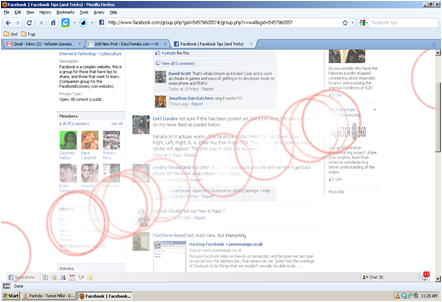| Comparison of Specifications
Nokia N9 vs iPhone 4 |
| Design | Nokia N9 | iPhone 4 |
| Form Factor | Candy Bar - Unibody with all screen | Candy bar |
| Keyboard | On-screen Virtual | Virtual Full QWERTY |
| Dimension | 116.45x61.2x7.6-12.1 mm | 115.2 x 58.6 x 9.3 mm |
| Weight | 135 g | 137 g |
| Body Color | Magenta, Cyan, Black | White, Black |
| Display | Nokia N9 | iPhone 4 |
| Size | 3.9 in | 3.5 inches |
| Resolution | FWVGA (854 x 480 pixels), 16:9 Aspect ratio | 960 x 640 |
| Features | 16M color, Scratch resistant Corning Gorilla Glass with anti glare coating | 16M color, Oleophobic coated, scratch resistance |
| Sensors | Accelerometer, Magnetometer (digital compass), Proximity sensor, Ambient light sensor | Three axis gyro, Accelerometor, Proximity sensor, Ambient light sensor |
| Operating System | Nokia N9 | iPhone 4 |
| Platform | MeeGo 1.2 Harmattan | Apple iOS 4.2.1 (upgradeable to iOS 4.3.1) |
| UI | Nokia custom UI | Apple |
| Browser | WebKit2, HTML5, XHTML | Safari |
| Java/Adobe Flash | JavaScript | JavaScript |
| Processor | Nokia N9 | iPhone 4 |
| Model | | Apple A4 |
| Speed | 1GHz | 1 GHz |
| Memory | Nokia N9 | iPhone 4 |
| RAM | 1 GB | 512 MB |
| Included | 16GB / 64GB | 16 GB/32 GB |
| Expansion | | No card Slot |
| Camera | Nokia N9 | iPhone 4 |
| Resolution | 8 MP with Carl Zeiss optics | 5.0 mega pixels |
| Flash | Dual LED | LED |
| Focus, Zoom | Continuous auto focus, touch focus, 4x Digital zoom | Auto, Digital, tap focus |
| Video Capture | 720p@30fps HD | 720p HD |
| Features | Wide angle lens, Aperture F2.2, Digital shutter, Photo editor, Automatic Motion Blur Reduction | Double microphones, Geo tagging, Image stabilization |
| Secondary camera | | Three axis gyro, Accelerometor, Proximity sensor, Ambient light sensor |
| Entertainment | Nokia N9 | iPhone 4 |
| Audio | Dolby Digital Plus, Dolby Headphone, Formats: MPEG-4 AAC , eAAC, eAAC+, MPEG-1, WMA9, FLAC | AAC, Protected AAC (from iTunes Store), HE-AAC, MP3, MP3 VBR, Apple Lossless, AIFF, WAV |
| Video | 720p Playback, Dolby Mobile and Dolby Digital Plus support, Formats: H.263, MPEG4-SP & ASP, H.264 B | H.264, MPEG-4, M-JPEG |
| Gaming | 3D Games, Preloaded: Angry Birds Magic, Need for Speed Shift, Galaxy on Fire 2 Real Golf 2011 | Game Center |
| FM Radio | | No but Tunein Internet Radio App |
| Battery | Nokia N9 | iPhone 4 |
| Type Capacity | | Li-ion non-removable battery; 1420 mAh |
| Talktime | 7 hours (3G), 11 hours (2G) | up to 14 hrs (2G), up to 7 hrs (3G) |
| Standby | 450 hours (3G), 380 hours (2G) | max 500 hrs |
| Mail and Messaging | Nokia N9 | iPhone 4 |
| Mail | POP3/IMAP Gmail, Email, Push mail | Gmail,Email |
| Messaging | SMS, MMS, IM (Google talk, Facebook, Skype) | MMS, SMS, IM (GoogleTalk) |
| Connectivity | Nokia N9 | iPhone 4 |
| Wi-Fi | 802.11 b/g/n | 802.11 b/g/n. n at 2.4 kHz only |
| Wi-Fi Hotspot | Yes | GSM model with upgrade to iOS 4.3, CDMA model |
| Bluetooth | v2.1+EDR supports A2DP stereo, FTP/OPP for file transfer, PBAP | v2.1+EDR |
| USB | 2.0 High speed, micro-USB port | Yes, connect via 30 pin dock adapter |
| HDMI | | No |
| DLNA | | No |
| Location Service | Nokia N9 | iPhone 4 |
| Maps | Ovi Maps | Google Maps |
| GPS | A-GPS with Navigation | A-GPS |
| Lost-Theft Protection | | Find my Phone |
| Network Support | Nokia N9 | iPhone 4 |
| 2G/3G | GSM, GPRS, EDGE / WCDMA, HSUPA(5.76bps),HSDPA(14.4Mbps) | GSM/UMTS or CDMA |
| 4G | | No |
| Applications | Nokia N9 | iPhone 4 |
| Apps | Ovi Stores | Apple Apps Store, iTunes |
| Social Networks | Facebook, Twitter, Picasa, YouTube, Flickr | Facebook, Twitter, SNS |
| Voice Calling | Skype | Skype,Viber |
| Video Calling | | Skype,Tango,QiK |
| Featured | Joikuspot Wi-Fi tethering, Accuweather, Swype, Track and Protect, | AirPrint, AirPlay, Find my iPhone |
| Business Mobility | Nokia N9 | iPhone 4 |
| Remote VPN | | Yes , CISCO Anyconnect,Juniper JunOS Pulse |
| Corporate Mail | | Yes,Active Sync |
| Corporate Directory | | Yes |
| Video Conferencing | | Yes with CISCO WebEx |
| Other Features | | Join.Me,Goto Meeting |
| Security | Nokia N9 | iPhone 4 |
|
| | MobileMe,Password Protected home screen |
| Additional Features | Nokia N9 | iPhone 4 |
|
| NFC, MicroSIM card slot | iBook, iMovie, FaceTime, Multiple language support, Mobile hotspot - no support in GSM model, connects up to 5 devices in CDMA model |
|